Your First Steps in PCB Design: A Beginner’s Guide
- Fresu Electronics AI

- Mar 28
- 5 min read
Printed Circuit Board (PCB) design is a critical skill in electronics engineering. Whether you are an aspiring electronics engineer, a DIY hobbyist, or someone looking to delve into the world of electronics, mastering PCB design will enable you to bring your ideas to life. This guide provides a structured approach to learning PCB design, breaking down the process into manageable steps.
Understanding PCB Design
PCB design involves creating a blueprint for electronic circuits. The primary goal is to design the layout where electronic components will be placed and interconnected. This is crucial because a well-designed PCB can significantly affect the performance and reliability of an electronic device.
For beginners, the terminology can be overwhelming. Here are a few key terms you'll encounter:
Schematic: A representation of the electronic parts and their connections.
Footprint: The physical layout of a component on the PCB.
Gerber files: The standard file format for PCB fabrication.
By becoming familiar with these terms, you will lay the groundwork for your PCB design journey.

Software for PCB Design
Before jumping into PCB design, you’ll need to pick the right software to support your learning journey. Options range from beginner-friendly tools to advanced platforms, each with unique strengths. Here’s a concise rundown:
KiCad: Free and open-source, KiCad strikes a balance between accessibility and power. It’s packed with features like schematic capture and 3D visualization, making it ideal for hobbyists and professionals alike. Bonus: Its active community offers plenty of support.
Altium Designer ®: A top-tier, professional-grade tool favored in the electronics industry. It excels at complex, multi-layer designs but comes with a steep learning curve and a higher price tag—think of it as an investment for serious designers.
Simbeor ®: Specialized software focused on signal integrity and electromagnetic simulation, perfect for high-speed or RF designs. It’s less beginner-friendly and niche, but invaluable if you’re diving into advanced PCB challenges.
Start with KiCad to build your skills and confidence, it’s free and versatile. As you grow, consider stepping up to Altium Designer for its industry-standard capabilities or exploring Simbeor for specialized projects.

Gathering Resources and Learning Materials
Now that you’ve got your software ready, it’s time to explore resources to guide your PCB design journey. There’s so much out there to suit every learning style, and we’d love to share some options we’ve put together to help you along.
Here’s a starting point:
Online Courses: For a structured path, check out the PCB design courses on our site, Fresu Electronics. They’re packed with video lessons and projects to make the learning process enjoyable and hands-on.
YouTube Channels: There are many great YouTube channels that focus on electronics and PCB design, Dario's channel is a great place to start.
Books: Perhaps the best book to start in this field is the book: Signal and Power Integrity by Eric Bogatin . This book offers a comprehensive guide to understanding and managing signal and power integrity issues in high-speed digital designs. It simplifies complex concepts, making them accessible to beginners and experienced professionals alike.
For a more guided approach, you might also consider engaging with specific pcb design tutorials available at Fresu Electronics.

Designing Your First PCB
With resources at your disposal, it’s time to embark on designing your first PCB. Follow these straightforward steps:
Create a Schematic: Start by drawing the circuit diagram of your project. Use the software to select components and connect them properly.
Define the Board Outline: Set dimensions for your PCB. Most software will allow you to specify the size and shape of the board.
Place Components: Position the components on the board layout. Group related components close together to reduce trace lengths.
Route the Traces: Connect the component pads with traces. Be mindful of the width of the traces, as they need to withstand current without overheating.
Check for Errors: Use the design rule check (DRC) tool in your software to ensure there are no errors in your design.
Generate Gerber Files: Once your design is complete, export your layout as Gerber files for manufacturing.
Order Your PCB: With the Gerber files ready, you can either use online PCB manufacturing services or print them at home if you have the necessary equipment.
Testing and Iterating Your Design
Once you receive your PCB, it’s time to assemble the components. Solder them onto the board carefully, ensuring correct orientation, especially for polarized components like capacitors and diodes.
After assembly, testing is vital. Here’s how to approach it:
Initial Power-Up: Connect the power supply and monitor the board for smoke or overheating components. This initial test helps identify errors.
Functional Testing: Use a multimeter and oscilloscope to verify that the circuit functions according to the schematic.
Troubleshooting: If something doesn’t work, revisit your schematic and ensure all connections were made correctly. Look for cold solder joints or misplaced components.
Iteration: Based on your testing results, you may need to return to your software to adjust the design. PCB design is an iterative process. Each iteration strengthens your skills and understanding.
Expanding Your Knowledge Beyond Basics
As you grow more confident in PCB design, consider advancing your skills by exploring specialized areas. These topics can enhance your expertise and open new possibilities.
Here are a few to consider:
EMC/EMI: Understand how to manage electromagnetic compatibility and interference. This involves minimizing electrical noise to ensure your board operates smoothly alongside other devices.
Signal Integrity: Focus on maintaining clear, reliable signals across your PCB, especially for high-speed applications like USB or processors. It’s essential for performance in modern designs.
RF Design: Explore the unique challenges of designing PCBs for radio frequency applications, such as wireless communication or antennas. This requires attention to layout and signal behavior.
Investing effort in these areas can strengthen your capabilities and distinguish you in the electronics field. Choose one that aligns with your goals and start building on your foundation, it’s a worthwhile step forward.
Your Next Steps in PCB Design Learning
In conclusion, learning PCB design is an exciting journey filled with endless possibilities. By following this guide, you will build a solid foundation that allows you to express your creativity and innovate in the field of electronics. Remember, practice is key. The more you create, the better you will become. Don’t be afraid to experiment and learn from your mistakes.
Continue exploring various resources, engage with the community, and gradually build up to more complex designs. With dedication and practice, you'll be able to turn your ideas into reality through effective PCB design!
.png)








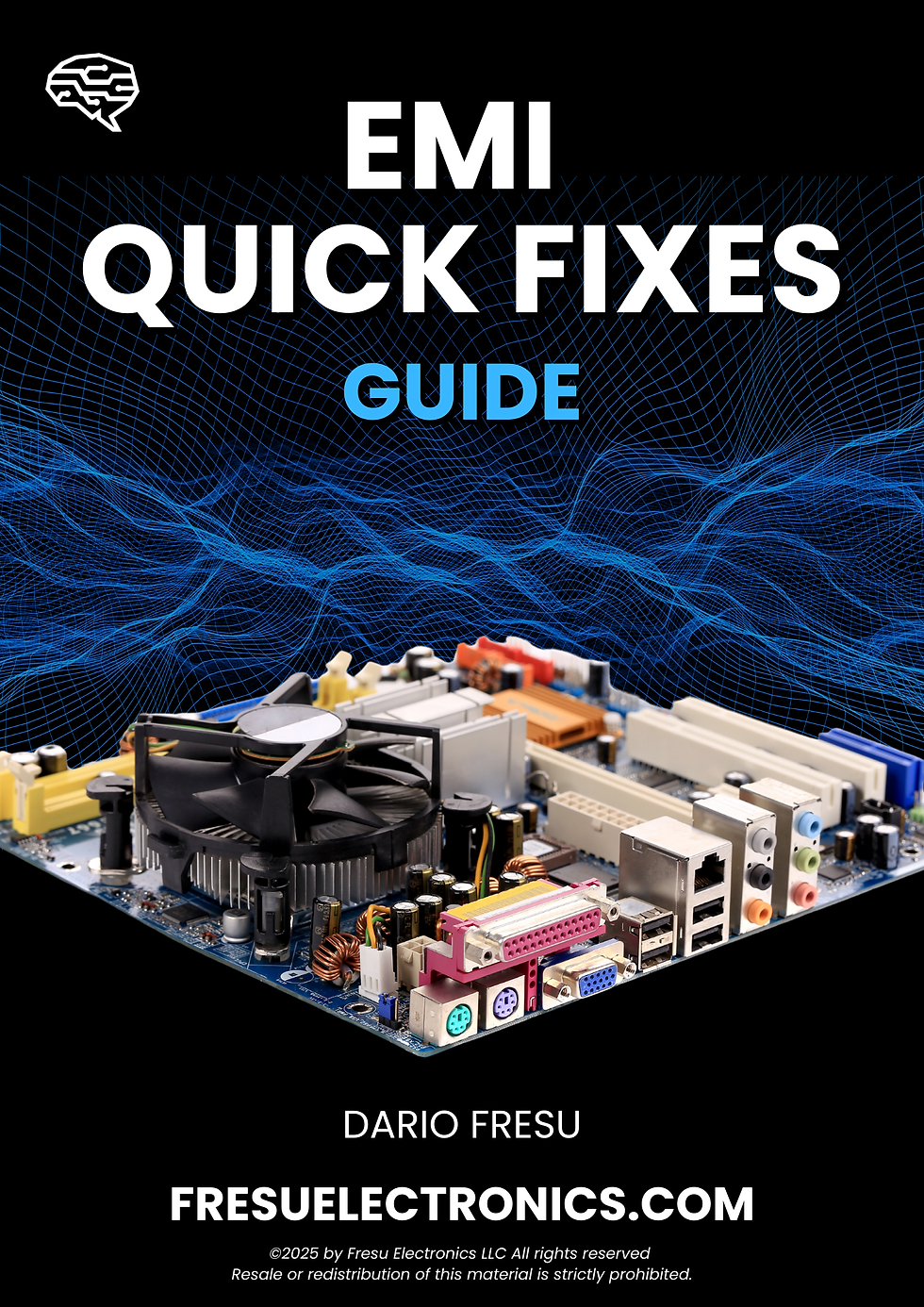

Comments